A logo is a brand’s or company’s signature mark or symbol. It could be an emblem, text, image, or illustration. Logos are often used on websites, merchandise, advertisements, and social media platforms.
Why are Logos Important?
Before we dive into the nitty-gritty of logo selection, it is essential to explore reasons why logos are important. They include:
- Brand Identity: A logo plays a crucial role in establishing a brand’s identity. It helps to identify and differentiate businesses from their competitors. Logos convey the business’s values, personality, mission, and unique selling points in a single image.
- Brand Recognition: In a saturated market, a meticulously designed logo aids in distinguishing your brand. When people see it, they immediately recognize it as part of the brand. Because of this recognition, people trust the brand.
- Professionalism and Credibility: A logo gives the business a sense of credibility and professionalism. It shows that the brand takes people’s perception of it seriously and is dedicated to delivering top-notch goods and services. When designed pleasingly, it equally improves the worth of a business.
- Brand Consistency: A logo provides a consistent visual representation across various marketing materials, including websites, social media, packaging, and advertisements. This consistency helps to build a unified brand image.
Steps in Creating a Logo With Mockup Templates
Creating a logo only requires four simple steps. They are as follows:
Use a Logo Mockup Template
A logo mockup is a pre-designed template that allows you to showcase your logo in a realistic and professional way. They help you visualize how your logo would look in different contexts, such as on business cards, packaging, signage, or digital platforms. While some mockup generators will outrightly require you to buy, Yellow Images offers both free and premium mockups, so you can choose the ones that suit your needs and budget. Premium mockups often offer more customization options and higher quality.
Designing a logo from scratch can be a daunting task, so it is advisable to leverage the numerous creative templates mockups offer. Look for templates that match the style and context you want to showcase your logo and elevate your design!
Customize the Template
This means making adjustments and modifications to the pre-designed template to align it with your brand and logo design. Most logo mockup templates have a designated area where you can insert your own logo. The stand-in logo will have to be replaced with your actual logo design. The drag-and-drop feature makes this easier.
This step also allows you to adjust the fonts and colors to match your brand identity. Logo mockup templates also offer the option to change the background or add textures. You can experiment with different backgrounds or textures to see what complements your logo design and enhances its visual impact.
For a modern, eye-catching logo, consider incorporating 3D elements. 3D models can add depth and sophistication to your logo design, making it stand out in a 3D world. Yellow Images is a great resource for achieving this 3D effect. Play around with these options to find the most visually appealing arrangement.
Position and Scale Your Logo
When it comes to positioning your logo, it is important to consider its placement within the design or medium you’re using. Think about the visual hierarchy and balance of the overall composition. For your logo to be legible, make sure the main element of your logo stands out and is upfront.
Scaling your logo involves adjusting its size proportionally to fit the context. Ensure that your logo is clear and maintains its quality when it is increased or decreased. It is important to consider the available space and ensure that your logo maintains its clarity and integrity at different sizes.
In the process of designing, experiment with various sizes and placements. Make sure you consider how it interacts with other elements. Feel free to keep trying different versions and making changes until you get the visual impact you want. Don’t be afraid to iterate and tweak things along the way. It is all part of the creative process.
Save and Export
When all is said and done, it is time to save and export your final design. Saving your design makes it easy to access in the future. It can be done in PNG or JPEG format. Using software like Adobe Photoshop means you have the option of saving your work as a PSD (Photoshop Document) file. This also makes it easy to export across many other applications. Whatever you do, just make sure the file format works well with its intended purpose, whether print or digital.
Factors to Consider When Choosing a Logo
Many business owners often ask, ‘What should I consider when choosing or designing my logo?’ Luckily, this article has the answers you’re looking for! The crucial factors to keep in mind are:
- Your Brand Identity: To start, define your brand’s values, mission, and target audience. Think about the look and feel you want your logo to have, and make sure your every thought resonates with the identity you want for your brand.
- Your Competitors: Research your competitors and take a look at their logos. Analyze what makes their logos successful or weak. Aim for uniqueness and differentiation in your logo design to stand out in the market.
- Simplicity and Memorability: A cluttered logo can be confusing and challenging to remember. Opt for clean lines and minimalistic elements. Your logo should be easy to identify and equally leave a lasting impression on people’s minds.
- Colors: Understanding the psychology of colors is essential. Colors are one of the numerous design elements capable of evoking emotions. Consider how the colors you settle for can evoke specific emotions and their versatility in different contexts.
- Relevance: Ensure your logo aligns with your industry and the message you want to convey. A law firm’s logo will differ from a children’s toy store, for example.
- Scalability: Ensure your logo looks good in various sizes and formats. Test its readability and visual appeal when scaled down or enlarged. If you would be incorporating pictures, choose pictures that can be scaled down without losing their impact. A well-designed logo should maintain its impact and clarity, regardless of its size.
- Typography: Choose a font that reflects your brand’s personality. Consider legibility, readability, and the overall aesthetic of the font. Avoid using too many fonts to maintain consistency and clarity in your logo.
Conclusion
Selecting the perfect logo for your business is a creative journey that involves understanding design elements, maximizing creative templates and design tools, and utilizing logo mockups to make informed decisions. Whether you’re crafting a new logo or revamping an existing one, keep these guidelines in mind, and you’ll be well on your way to creating a logo that sets the stage for your business’s success in a visually-driven world.
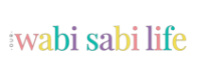


Leave a Reply